One of the great mysteries of the 21st century is why western alt media coverage of Russia bears little resemblance to Russian alt media coverage of Russia.
I would like to encourage western Russia-watchers to bridge this curious information gap.
What you need:
An internet connection
Recommended but not required:
Basic knowledge of Russian
A Telegram account
Although far from comprehensive, this guide is designed as a starter pack that will allow you to branch out and explore Russian-language media on your own.
Feel free to share your own tips and resources for Russia-watching in the comments section.
Overcoming the language barrier
You don’t need to know Russian to read Russian media. In most cases, machine translations will be sufficient.
There are numerous websites, apps, and other e-services that you can use, but to keep things simple I recommend Yandex or Google Translate. (This is not an endorsement of these two seedy tech giants.)
https://translate.yandex.com/ — Yandex Translate offers a range of translation options: You can translate text, websites—even images.
https://translate.google.com/ — Google Translate might be more convenient if you use Chrome (which you probably shouldn’t use, but oh well). Right-clicking on a webpage will give you a translate option.
Just be mindful that sometimes important nuance gets lost in translation (Russians are also keen on peppering their texts with elaborate metaphors and expressions that don’t translate particularly well).
News feeds / aggregators / what are Russians talking about?
https://dzen.ru/ — Yandex Zen creates custom-tailored news feeds based on your browsing/search history. Like with Google, Facebook, and other creepy information gatekeepers, this feed will typically only feature “trusted” news sources. Still, Zen can be useful if you want to know what normie Russian outlets are reporting on any given topic.
https://smi2.ru/ — A news feed with live updates. You can browse the feed by category (or by using keywords) if you are searching for something specific.
https://mediametrics.ru/ — Media Metrics provides a constantly updated list of popular/trending stories in Russia. If it bleeds it leads, so be prepared for media reports about horrific tragedies and extremely violent crimes. But you will also find intriguing local media reports on hot button issues.
https://www.yaplakal.com/forum1/ — Ya Plakal (“I cried”) is a popular internet forum where Russians share biting witticisms (or just complain) about current events. Because news reports are user-submitted and ranked by engagement, one can get a general feel for what Russians are talking about on any given day.
https://ria.ru/ and https://tass.ru/ — Read state media for official positions and narratives. I recommend browsing by category. TASS and RIA Novosti tag their articles with keywords, which you can click on if you are interested in narrowing the focus of your reading/research.
Analytics / commentary
https://www.nakanune.ru/ — Nakanune (“On the eve”) is a news outlet based in Yekaterinburg that offers in-depth coverage of current events in Russia. I highly recommend their analytics and expert opinion sections.
https://katyusha.org/ — Katyusha’s editor-in-chief, Andrei Tsyganov, is a prominent and tireless conservative activist. His website offers comprehensive analysis of Schwabian shenanigans in Russia. Also check out the news section of https://ouzs.ru/, an advocacy group chaired by Tsyganov.
https://topwar.ru/ — Military Review is Russia’s most popular military/national security news portal. It features a lively op-ed section that discusses military and social issues.
https://svpressa.ru/ — Russia’s Free Press publishes excellent commentaries on a range of topics.
This should be enough to get you started. If you come across an author you enjoy, trying searching for their name (in Russian, of course) using your preferred internet browser. Some of the most interesting Russia commentary is on LiveJournal, but we’ll go down that rabbit hole another time.
Telegram
There are hundreds of Russian Telegram channels that feature news and commentary. Don’t try to read them all—that would be completely insane. Instead, follow channels that you find interesting, and then search your Telegram app for keywords (in Russian).
You can start with popular/mainstream channels like Baza or Readovka.
For alternative news, I recommend Stop Vaxism and Anna Rudneva’s Raising Awareness channel. Telegram channels often share/cross-post messages from other channels, and this is a good way to learn about other resources on the platform.
In January 2022 I compiled a list of channels that you can use to begin your Telegram journey.
But again, the Russian Telegram universe is absolutely massive; which channels are worth following will largely depend on personal preference.
If you are focused on Ukraine-related news and commentary, check out Anti-Empire’s Telegram recommendations.
Just to reiterate: Telegram is an excellent resource, but it can be extremely intimidating and lead to information overload. Searching the channels you follow for keywords/subjects, instead of trying to read everything, is a good strategy to avoid Telegram burn-out.
YouTube/video commentary
https://bastyon.com/ is a popular platform for video commentary in Russia.
But if you aren’t proficient in Russian, YouTube—despite the rampant censorship—is your best option because it has an auto-translate feature. (Go to Settings —> Subtitles —> Auto-translate, and select the language you want.) While far from perfect, the auto-translations are decent.
(There are also paid services, such as https://sonix.ai/, that create machine-generated transcripts of videos.)
Many prominent Russian websites/commentators have YouTube channels where they post commentaries/interviews (Katyusha and Anna Rudneva, for example). Studio Frontier and TV Stalingrad are popular alt media channels.
The dreaded YouTube algorithm will probably “suggest” other Russian channels that you can explore on your own.
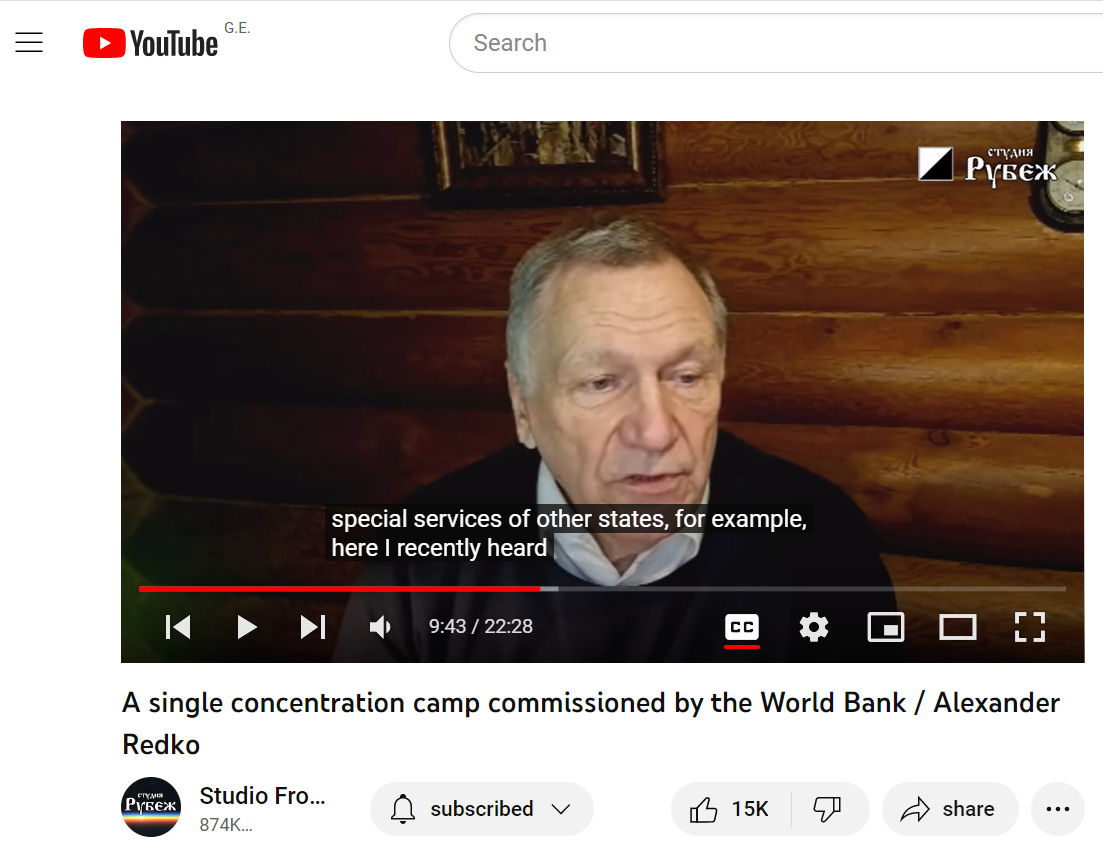
If you hate yourself you can also try browsing Russian-language Twitter.
Happy Russia-watching,
— Riley
If you use this guide to cut out the middle-man and stop reading Edward Slavsquat, I will never forgive you





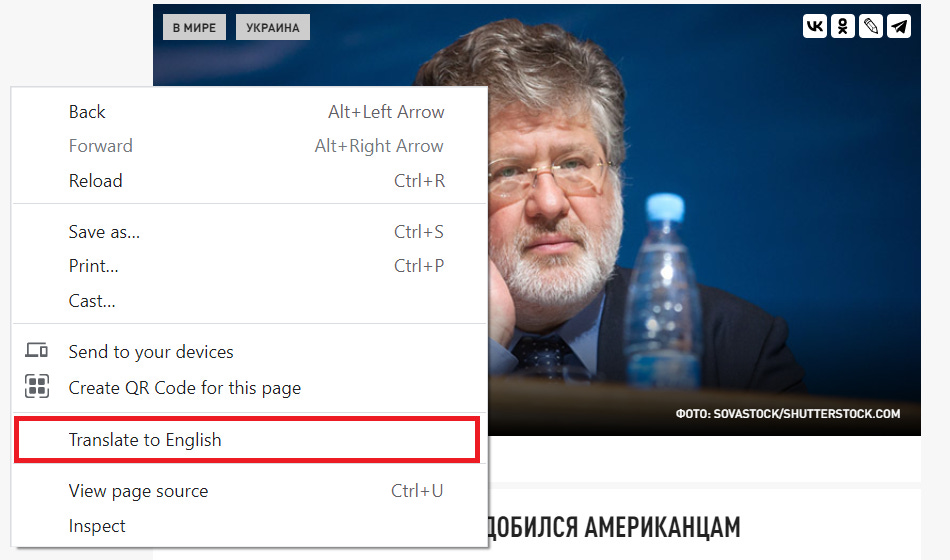
I just keep reading your stuff so i don't have to learn russian :)
If you care about privacy, you can try Brave Browser instead of chrome
https://brave.com/compare/chrome/
It uses the chrome store for its extensions library, so you can still download google translate. It even opens private windows in Tor if you want to use that.
I've just downloaded Gikken's Mate translator extension for tryout; seems to work.
FWIW, I also use hopefully-uncensored presearch.com as my search engine.
I try to avoid all things google, in the naive hope that my privacy and security might be marginally improved. My goal is to extend the time it takes NSA/Google/MSM, or whatever, to access all my personal info from 16 to 20 seconds. Take that!